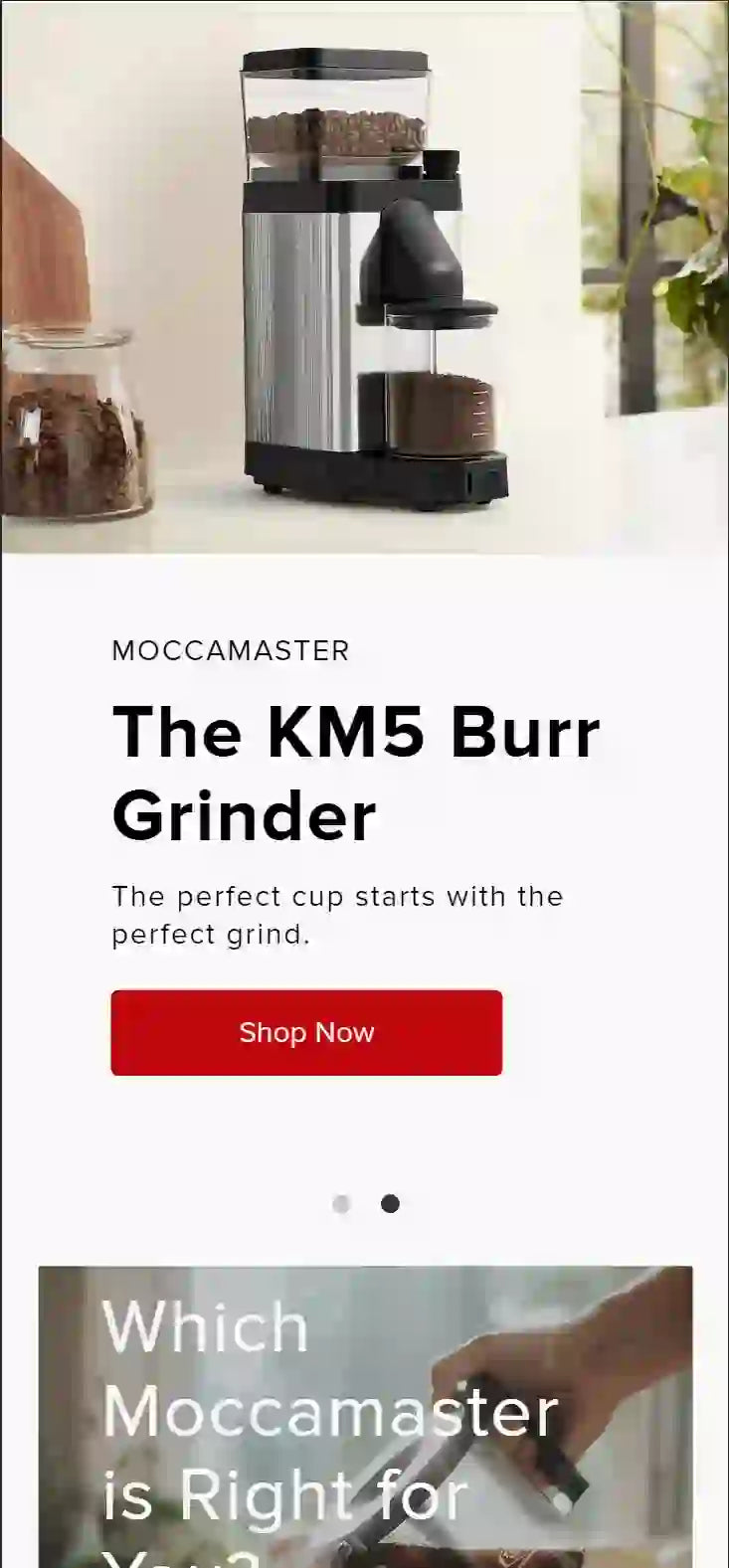Ready to get grinding? With a few simple steps, you'll have perfect grounds ready for brewing on your Moccamaster.

- For first use, set the grind setting adjustment knob to 5 - the ECBC recommended setting for use in a Moccamaster brewer.


-
Place the grind-thru lid on the glass grounds container, then place the container into the grinder, fitting the lid's opening snugly under the grinder's dispensing spout.

- Pour your coffee beans into the grinder's hopper.

- Press and hold the power switch until you have ground the desired amount of coffee. Make sure not to fill the container past the bottom of the Moccamaster logo - an overflow of the container may cause the grinder's motor to jam.

- When adjusting the grind size, always activate the power switch before and while turning the knob. This allows the burrs to clear any partially ground beans that may be present from previous use.

- Remove the glass grounds container from the grinder and take off the lid.

- Measure or weigh your grounds and transfer them to your prepared brew basket – follow our formula chart here to determine how much coffee and water you need. If you have leftover grounds, seal them with the storage lid.
If you prefer to grind a single dose, consider using the grinder's glass grounds container to hold your beans while weighing prior to grinding.
Ready to brew? Read our article, Brewing With Your Moccamaster Coffee Brewer next!