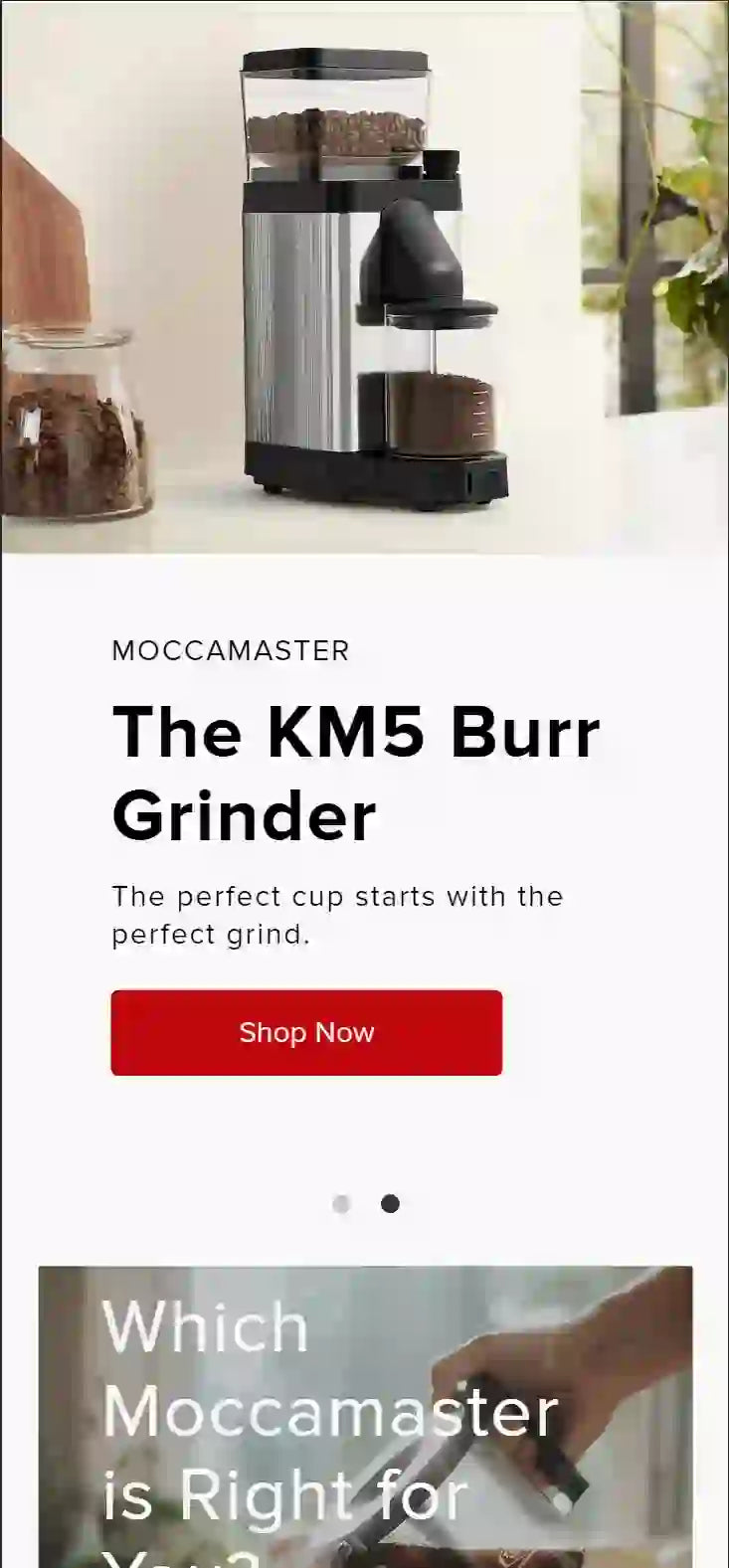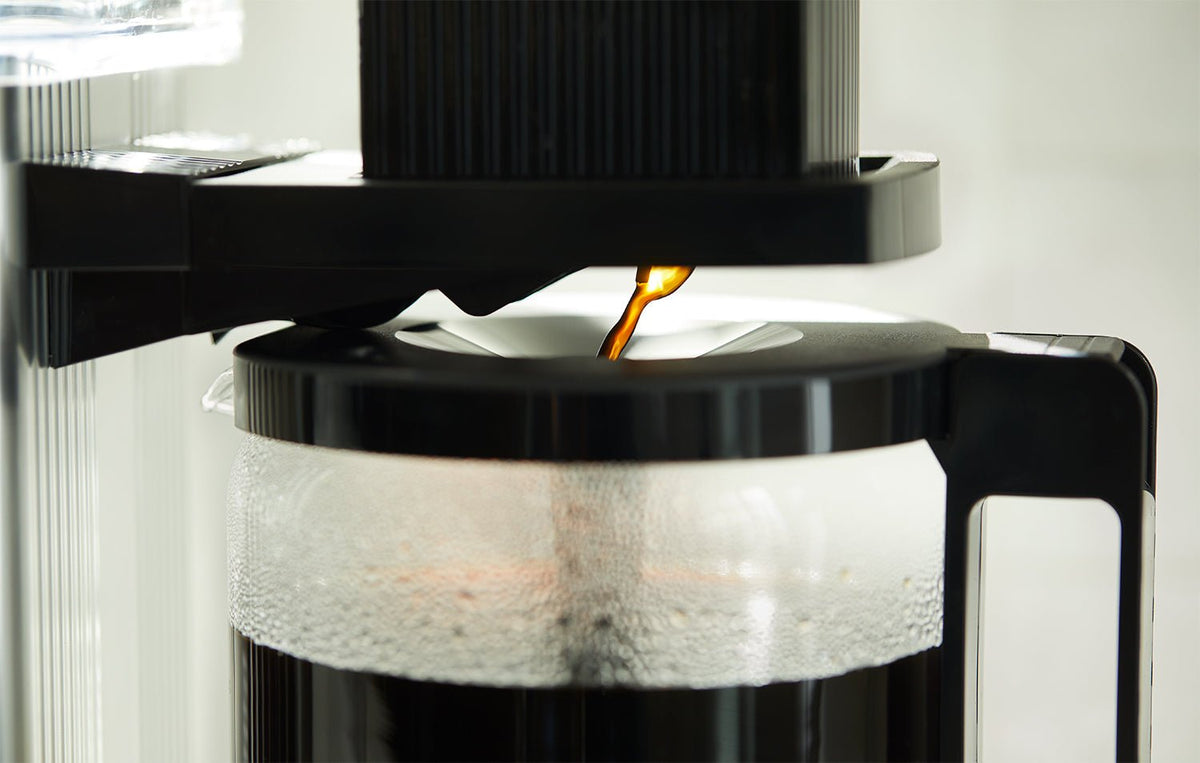Ready to get brewing? With a few simple steps, you'll soon be enjoying delicious coffee.

- Fill your water reservoir with fresh, clean water. Use a separate pitcher rather than your coffee carafe to keep coffee oils and buildup from transferring back into your machine. If you're brewing less than a full carafe, follow our formula chart here to determine how much coffee and water you need. To read about what water is best for brewing, click here.

- Place a coffee filter in your brew basket. We recommend white paper filters for the best-tasting coffee. Use our helpful coffee filter guide and read more about filters here.

- Rinse your coffee filter. While this step is optional, we recommend it for a few reasons. It will rinse out any residual particles from the paper. A damp filter will adhere to the sides of the brew basket better, staying open as you scoop your grounds and as the coffee brews. Finally, if you are precisely measuring your coffee-to-water ratio, pre-wetting ensures that the water in your reservoir goes into the brew and is not absorbed by the filter.

- Scoop your coffee grounds into the filter. Use our chart here to determine the correct coffee-to-water ratio for the amount of coffee you want to brew. Your coffee grind size should be medium-coarse, like sea salt or coarse sand.

- Place your brew basket onto the bracket and the round lid onto the brew basket. If you have a manual-adjust brew basket, make sure the switch is set to open (empty circle) if you're brewing a full carafe or partial open (half-filled circle) if brewing a half carafe.

- Place the rectangle lid on the water reservoir.

- For the KBGV Select (pictured), toggle the selector switch to either the half or full carafe setting. For other glass carafe models, select either the high or low hotplate setting. Finally, turn your power switch on and let the brewing begin!